Designing a space, whether a cozy home kitchen or a grand hotel lobby, is an exciting yet challenging task. From colors and textures to finishes and functionality, every decision impacts the final look and feel of the space. That’s why KalingaStone, a leading name in engineered marble, quartz, and terrazzo surfaces, offers a game-changing feature on its website: the Visualizer Tool.This innovative tool allows homeowners, interior designers, and architects to see how KalingaStone’s products will actually look in a real environment before making any purchase. Whether you’re customizing a kitchen countertop, bathroom wall, or commercial lobby flooring, the Visualizer helps eliminate guesswork and make confident design decisions.
What is the KalingaStone Visualizer Tool?
KalingaStone’s Visualizer is a digital preview tool embedded on product pages that lets users visualize stone surfaces like quartz, marble, terrazzo, and even slim tiles in sample or real images.
Users can either:
- Upload their own image (like a kitchen, living room, or bathroom space), or
- Choose from KalingaStone’s preset sample rooms to experiment with different looks.
Once an image is selected, users can browse the product catalog and apply surfaces to different sections of the image to see how a product looks in context.
Step-by-Step: How to Use the Visualizer?
Here’s a simple guide to use the KalingaStone Visualizer Tool
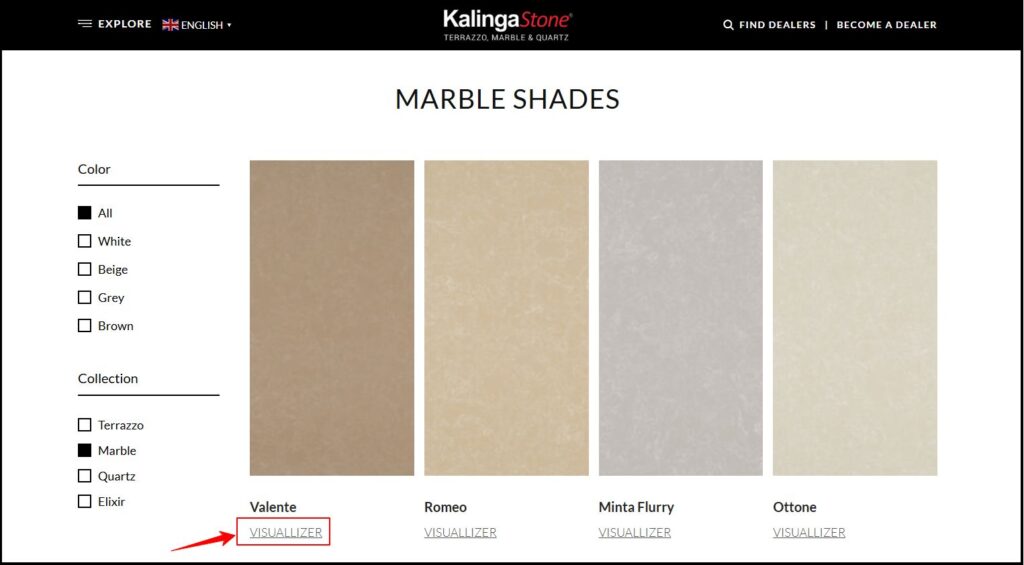
- Visit the Product Page
- Navigate to any product range Quartz, Marble, Terrazzo, or Slim Tile.
- Navigate to any product range Quartz, Marble, Terrazzo, or Slim Tile.
- Click “Visualizer”
- A “Visualizer” button appears on the selected product’s page.
- Click it to enter the visualizer tool.
- Use KalingaStone’s sample spaces (e.g., kitchen, living room, office) or
- Upload your own room image for a more personalized experience.
- Choose Your Image
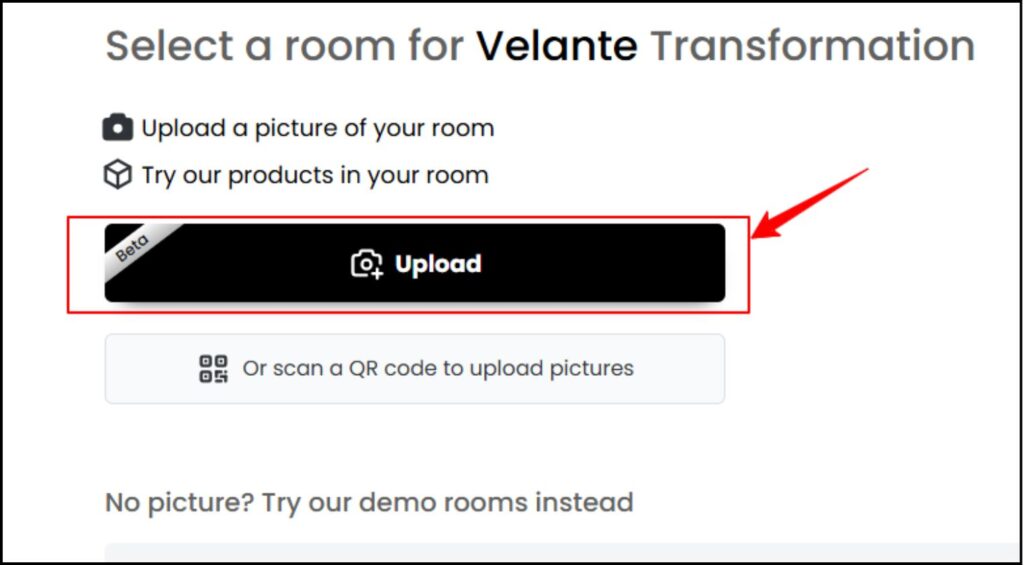
4. Apply the Product
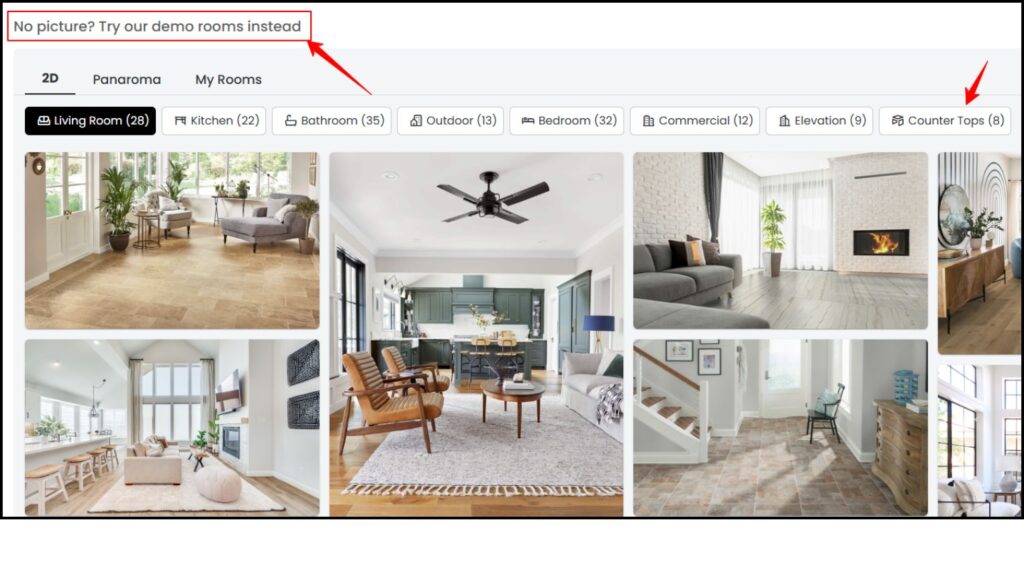
- Select the section of the space (floor, wall, countertop, etc.)
- Apply your selected stone design.
- You’ll see a live preview of how the selected product looks in that setting.
5. Experiment Freely
- Try multiple products.
- Compare patterns and textures.
- Zoom in, reset, or switch between surfaces as needed.
Top Benefits of Using the Visualizer Tool
1. See Before You Buy
Choosing surface materials online can be risky, especially with variations in lighting, size, and surroundings. The Visualizer provides a clear picture of how the material will actually appear in your space.
2. Better Design Confidence
The tool eliminates uncertainty. Whether you’re choosing between white quartz countertops or textured terrazzo tiles, seeing them in context helps users finalize decisions faster and with more confidence.
3. Saves Time & Money
Making design errors post-installation is costly. The Visualizer allows you to try out designs virtually, avoiding wrong purchases or mismatched aesthetics.
4. Perfect for Clients & Professionals
For interior designers and architects, this tool serves as a digital mockup assistant. Instead of relying solely on 2D samples or swatches, professionals can show clients a clear visual representation, enhancing client trust and project approvals.
5. Wide Product Range at Your Fingertips
From premium engineered marble to the latest Elixir quartz collections, KalingaStone’s full product catalog is integrated into the Visualizer. Users can experiment with dozens of options in one place.
What Makes KalingaStone’s Visualizer Unique?
- Responsive & Fast Loading- No lagging; smooth transition between product previews.
- Product Details Included- With every product, users get full specifications.
- Realistic Finish Rendering- Colors and textures are shown realistically to reduce surprises post-installation.
- Easy Reset & Comparison- You can easily switch between materials without refreshing the page.
Final Thoughts: Elevate Your Interior Journey
KalingaStone’s Visualizer Tool is more than a digital add-on. It’s a powerful decision-making tool that brings imagination to life. Whether you’re remodeling a home or designing a high-end retail space, it ensures your vision aligns perfectly with reality.
In today’s fast-paced design world, seeing is believing and this tool puts the power of professional visualization into the hands of every customer. With easy-to-use functionality, high accuracy, and a wide product selection, KalingaStone continues to lead the way in innovative, customer-first solutions for surface design.
Ready to Design Smarter?
Visit KalingaStone’s website today and try the Visualizer Tool for yourself. Make bold design choices with complete confidence.
📞 Have Questions or Need a Quote?
Call: +91 8879070029
Email: info@kalingastone.com
